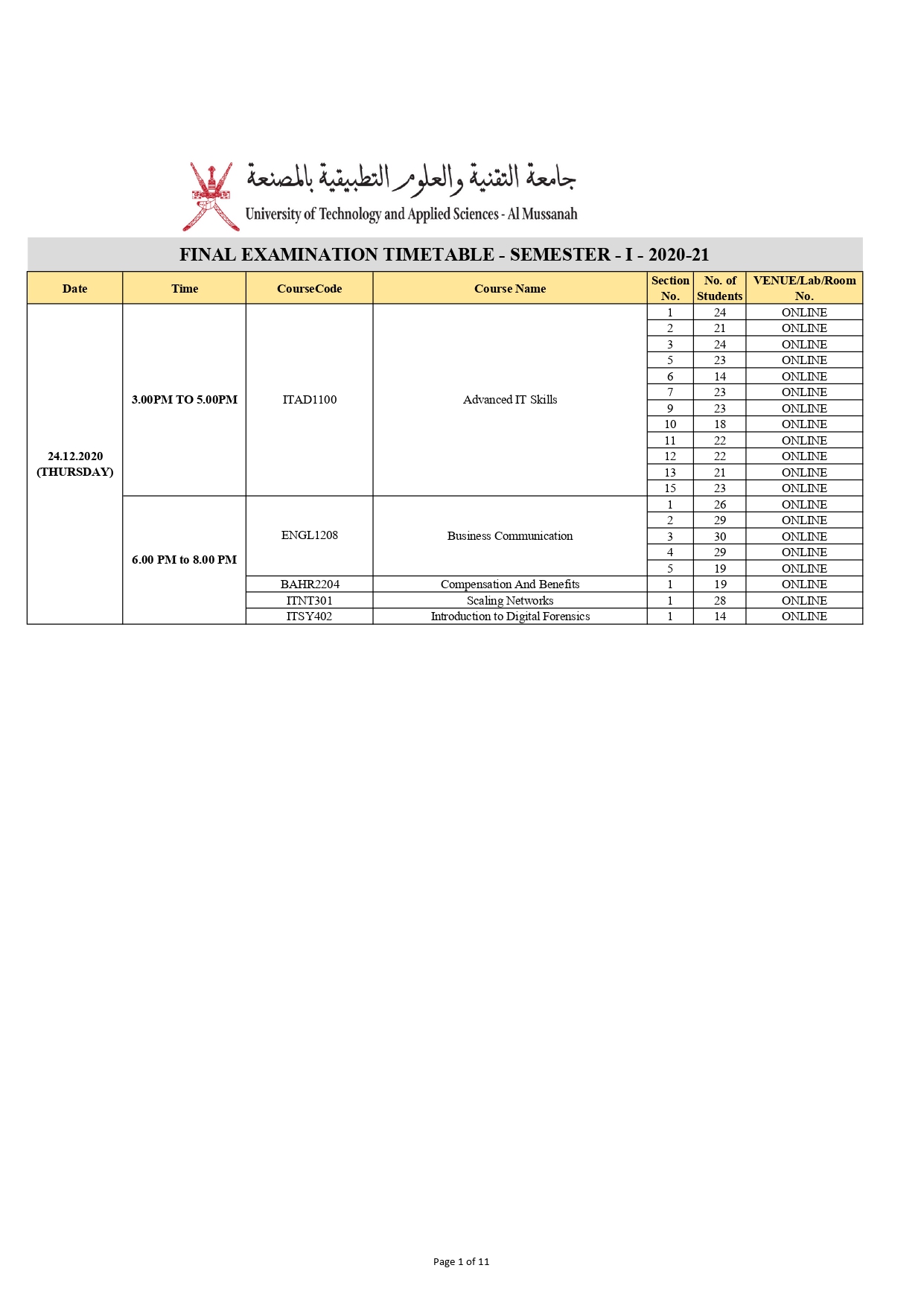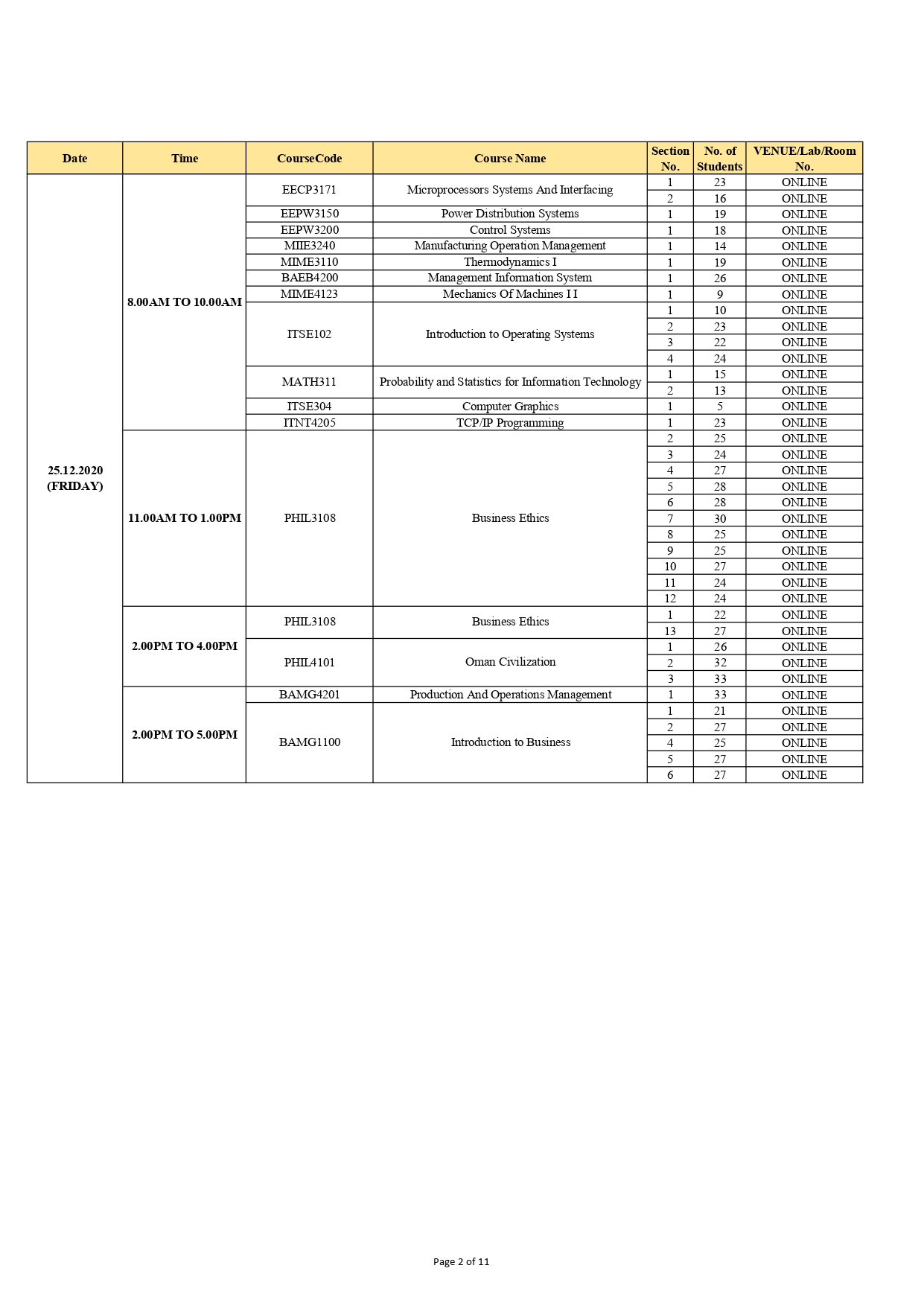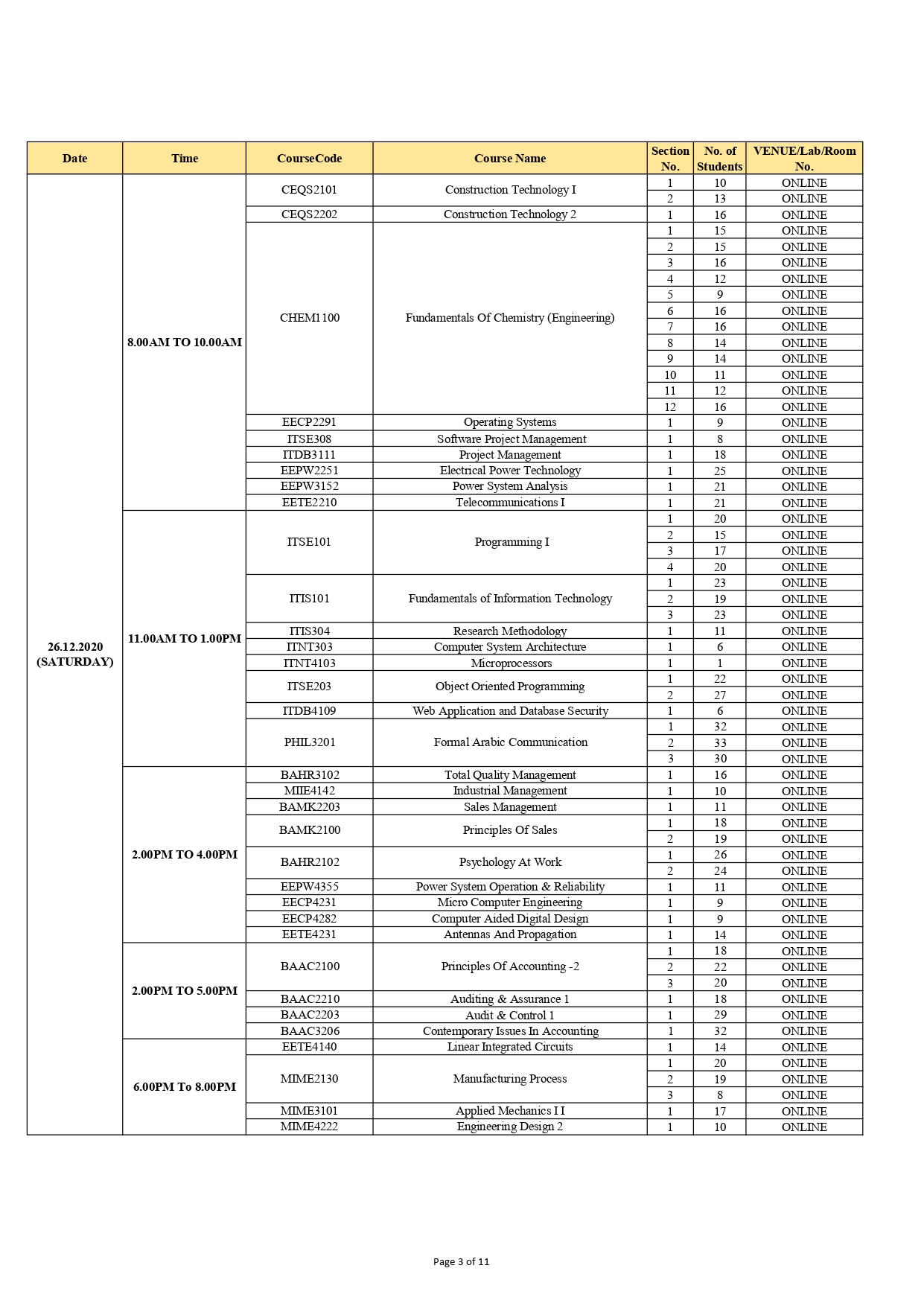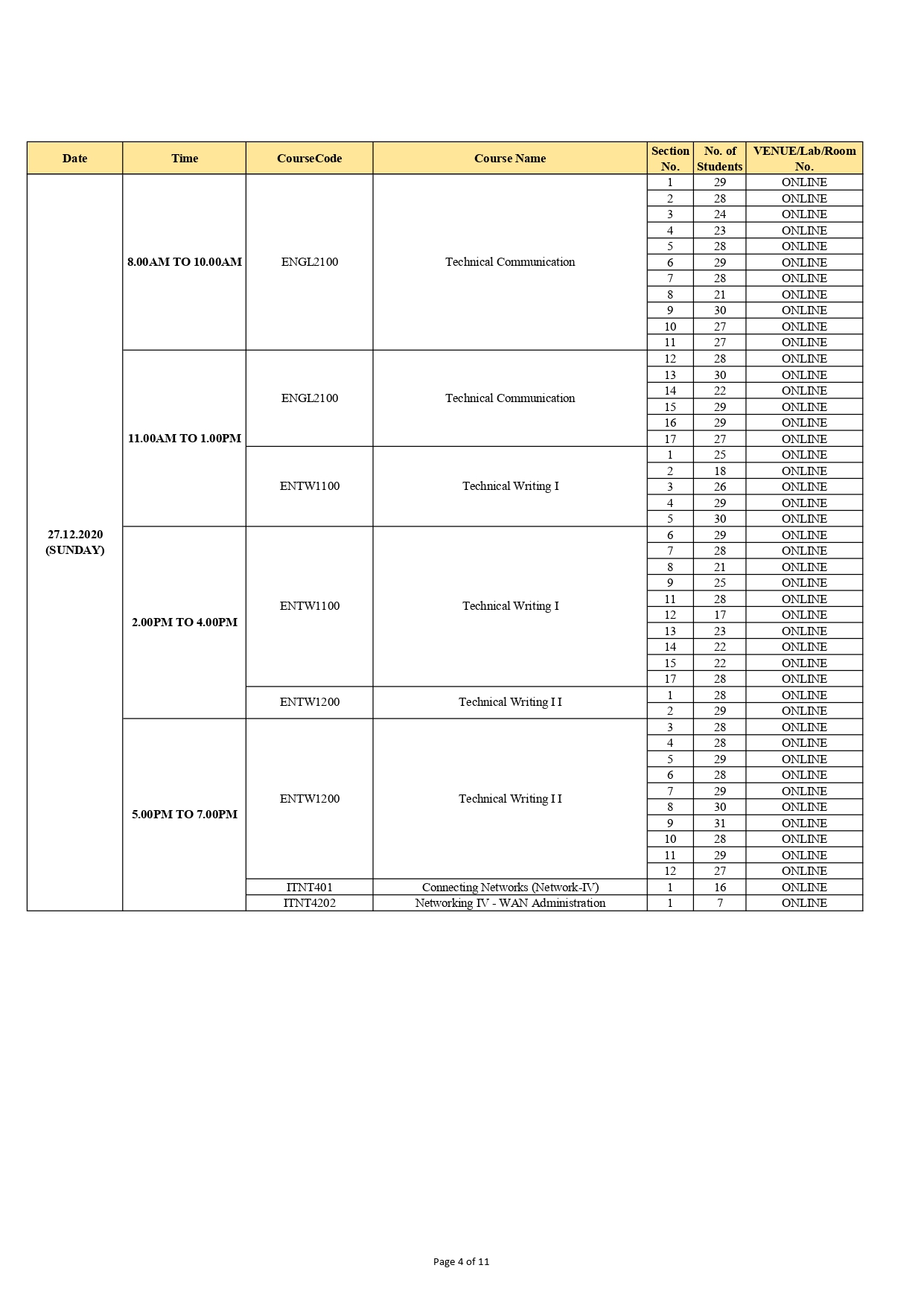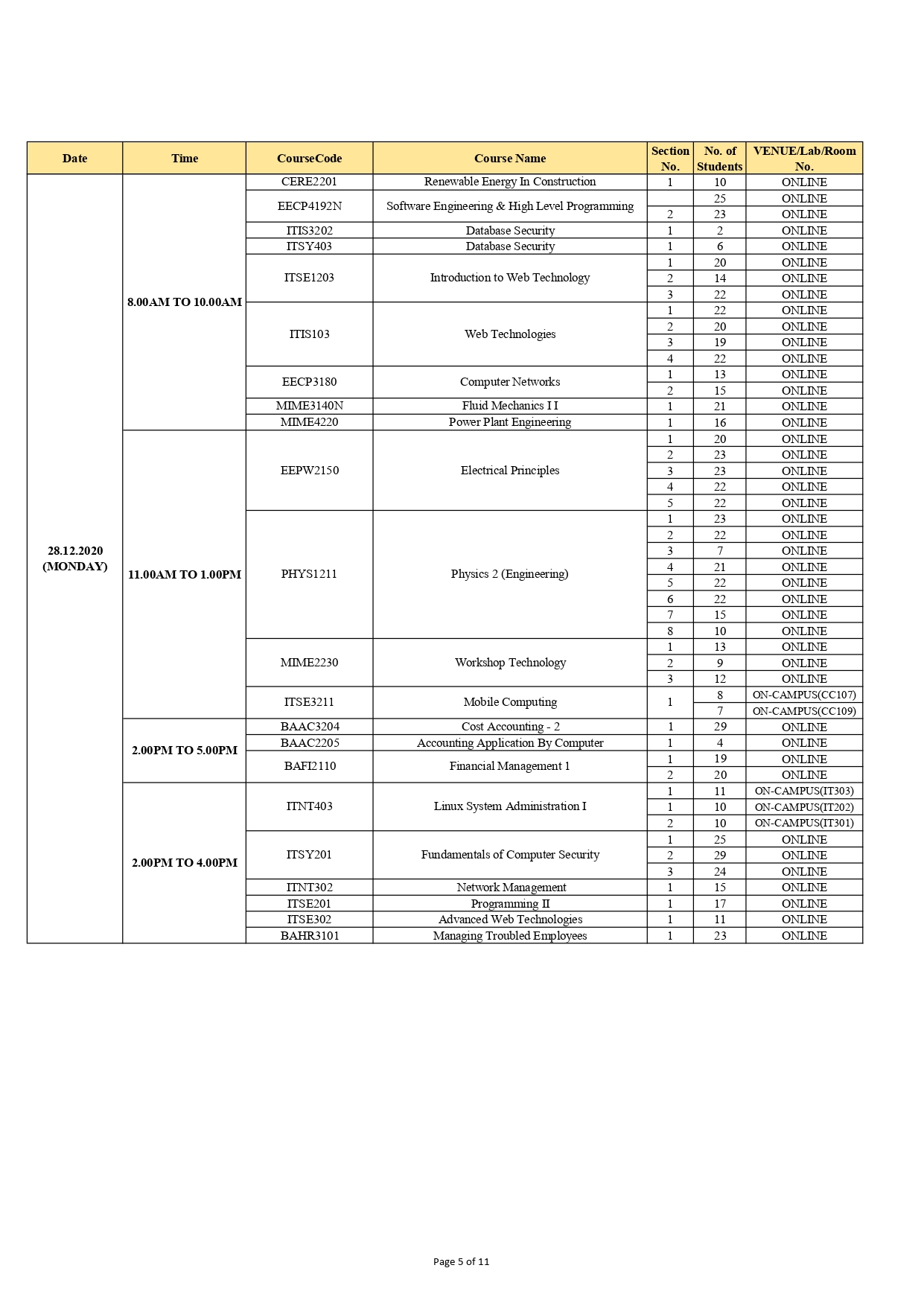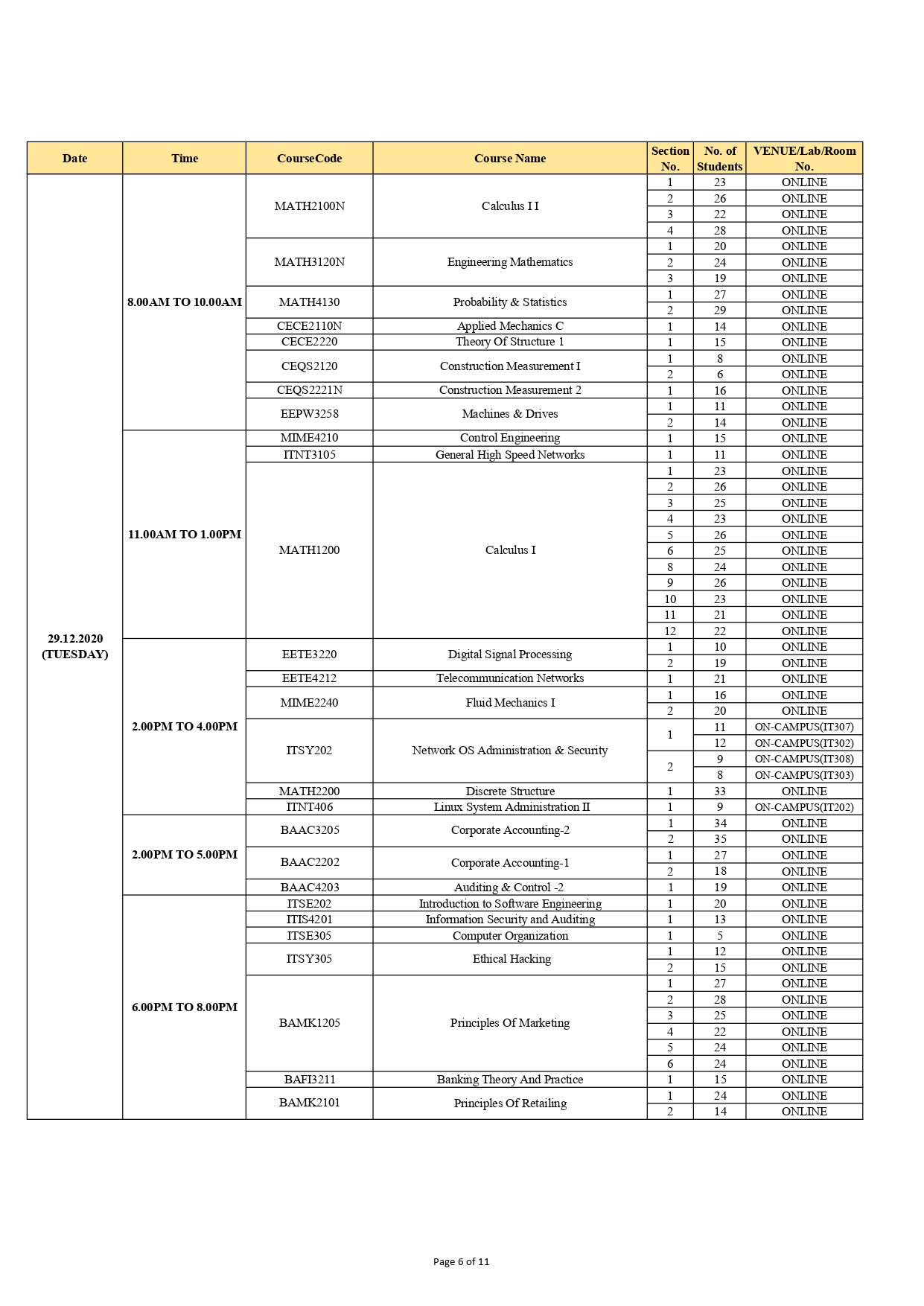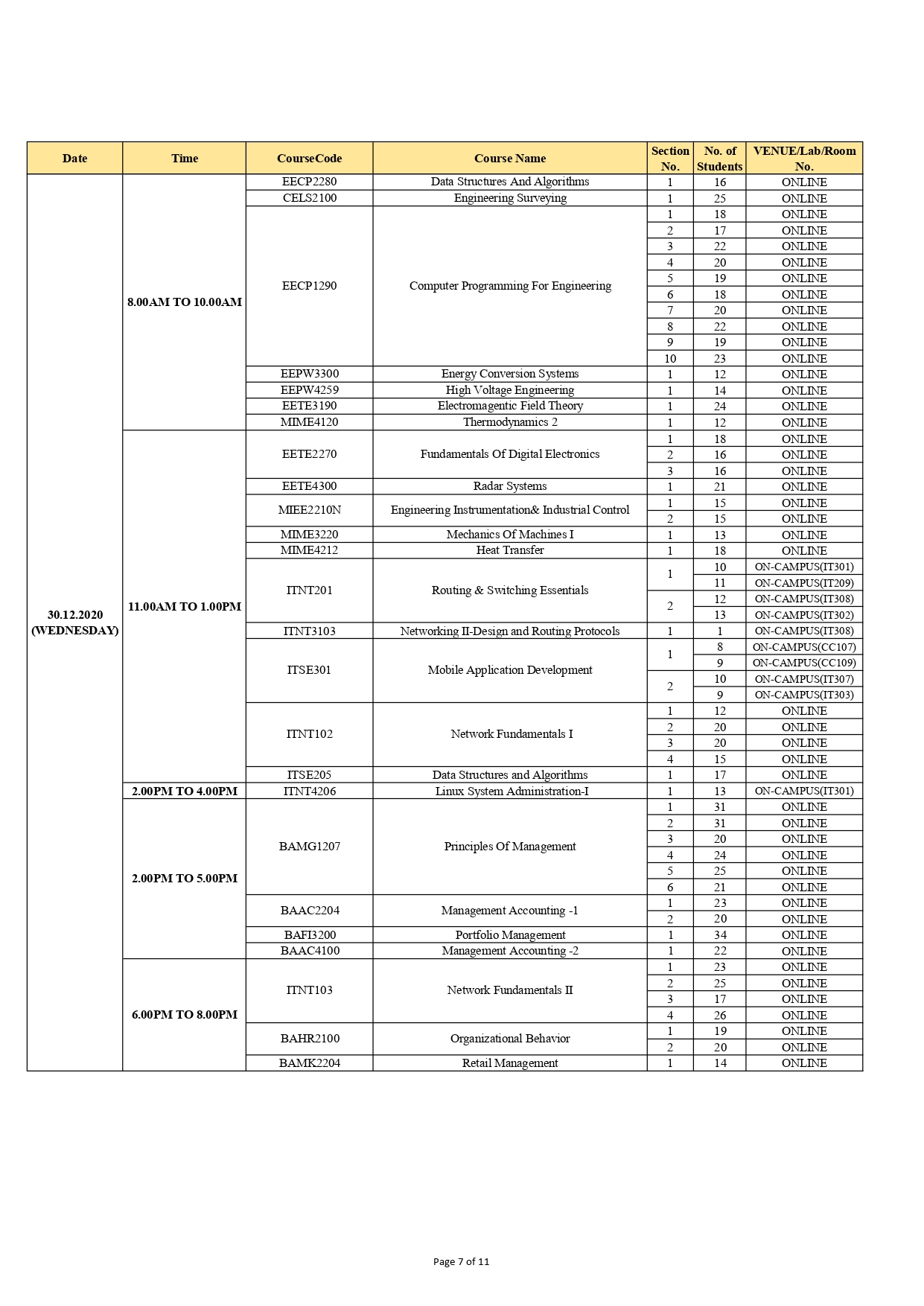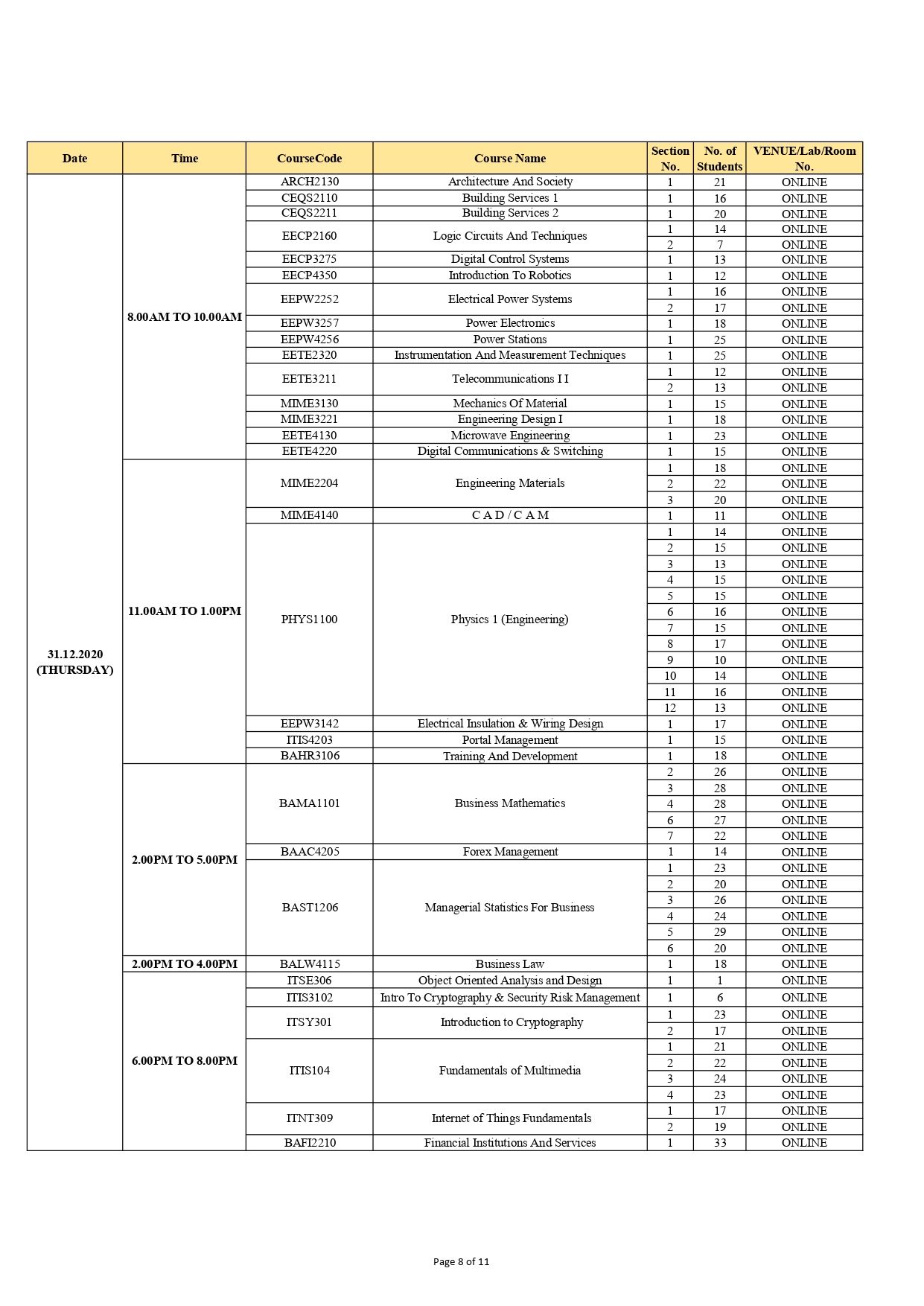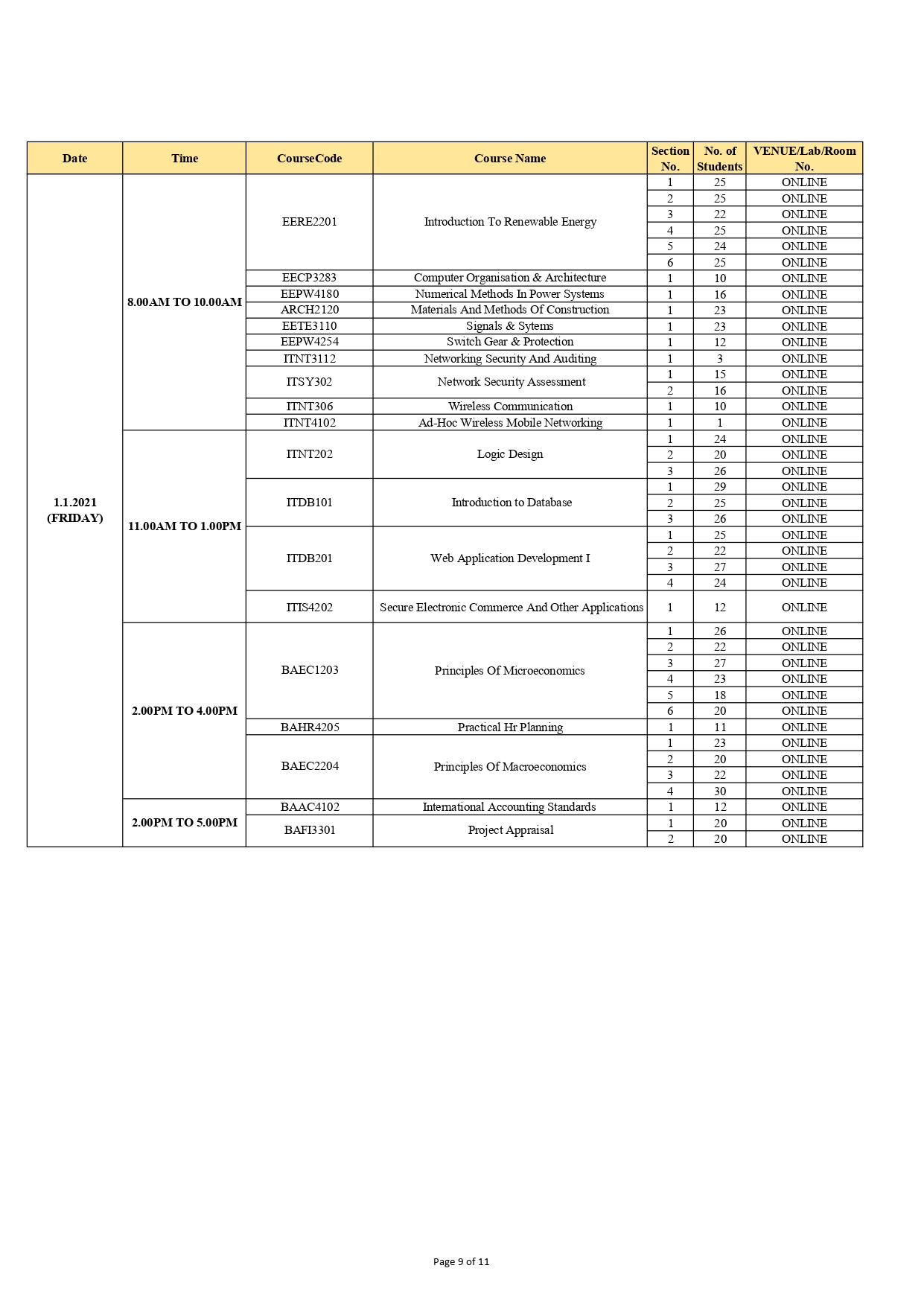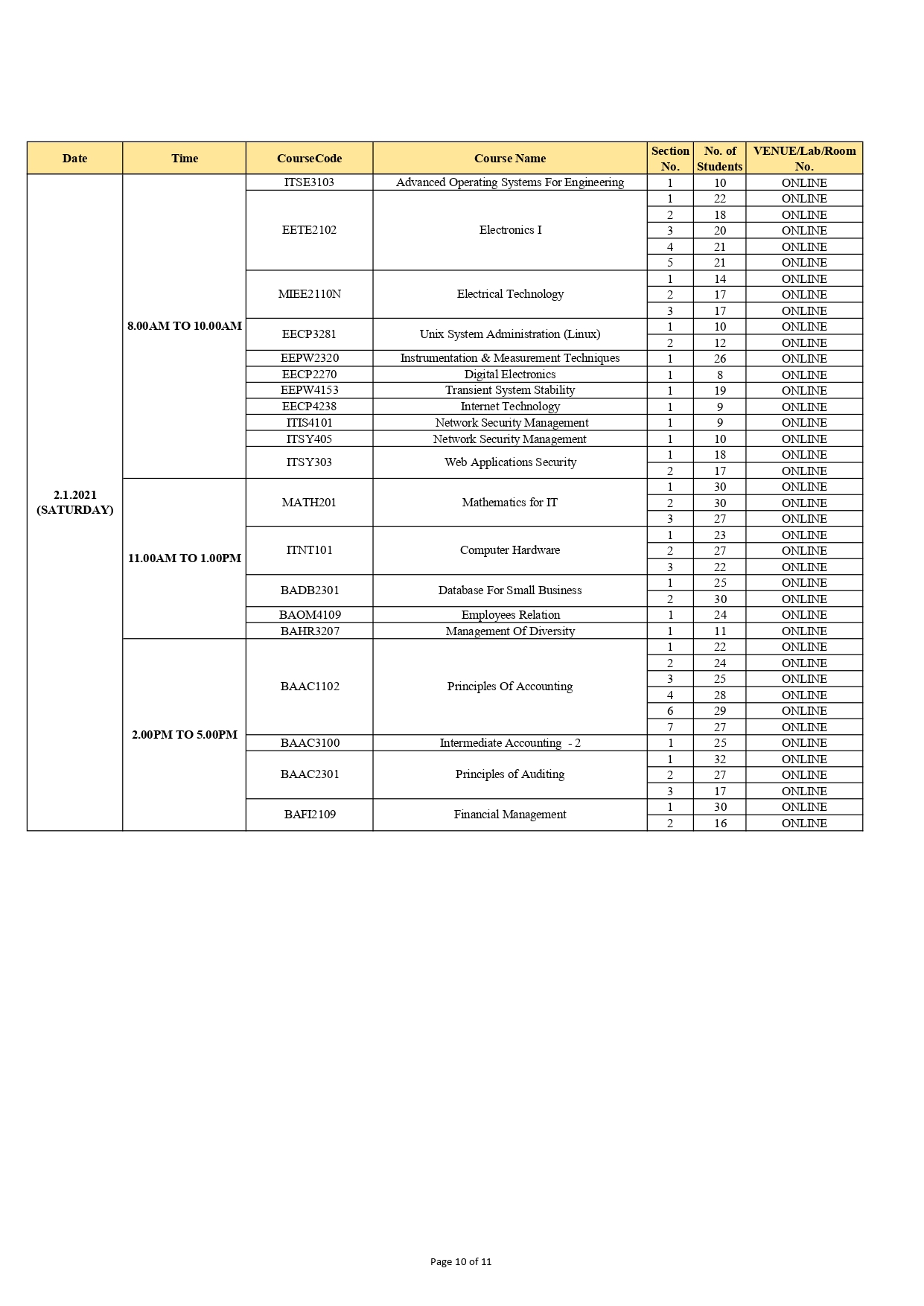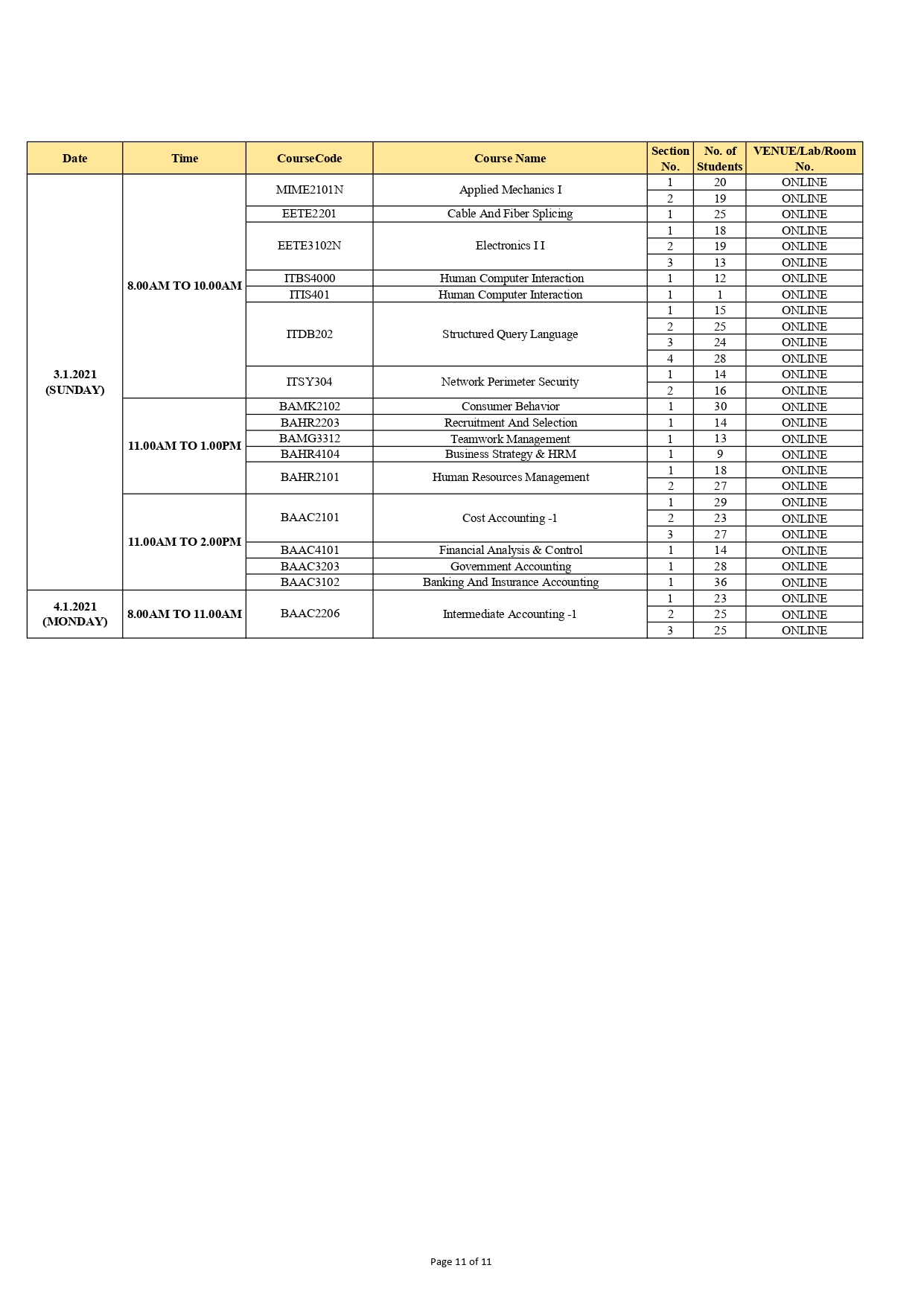FINAL EXAMINATIONS SEMESTER_I _ 2020 FINAL EXAMINATION will commence on 24th DECEMBER 2020
Any technical issues should be IMMEDIATELY notified to the following FOCAL POINTS.
Please click here to download - FOCAL POINT Details
Please click here to download - FINAL EXAMINATION TIMETABLE
Please click here to download - FINAL EXAMINATION STUDENT GUIDELINES
Focal Point Details
|
Name |
Department |
Phone |
|
|---|---|---|---|
|
Mr. S. G. M. Shadab |
IT |
26871 330 |
|
|
Dr. M. P. Kulandaivel |
IT |
26871 437 |
|
|
Mr. Mohammed Farooq |
BS |
26871 447 |
|
|
Mr. Joshy Mathew |
BS |
26871 413 |
|
|
Mr. Karthick Ramanathan |
ENGG |
26871 354 |
|
|
Mr. Ramasamy Vishnu |
ENGG |
26871 436 |
|
|
Ms. Afrah Al Salmi |
PF-ELC |
26871 522 |
|
|
Ms. Salwa Al Hadidi |
PF-ELC |
26871 496 |
|
|
Technical Support(Live Chat Services) |
ETC |
|
Technical Support(Live Chat Services) (helpdesk@act.edu.om ) available from 08:00am to 08:00pm and accessible through MS Teams and Email for handling technical issues for students.
FINAL EXAMINATION STUDENT GUIDELINES
- Examination will be conducted using MS Teams and eLearning.
- The duration of Exam will be for 2hours only. ACCA courses for Business Department will be for 3hours.
- Students will be given a maximum of 30 MINUTES ONLY (IT, Engineering and ELC Courses) for scanning and uploading their files in eLearning and other challenges during these 30 minutes.
- Ensure uninterrupted network so that you can join the scheduled video session in MS Teams using Laptop or mobile for the entire duration of exam which will be recorded.
- Students who reside in the location with internet coverage issues because of poor service by the service provider, should inform the same to focal point by email before 22nd December 2020 so that on-campus examination can be scheduled.
- Resit exam will not be given for the students raising network connectivity issues, unless reported in advanced.
- Students should choose a quiet place to avoid disturbance during exam.
- Students should be dressed appropriately as per the dress code of the University.
- Stationery items and calculator should be kept near the student for the exam.
- Students should join the MS Team meeting 15 minutes before the scheduled exam time.
- Students should display their Student ID card/ Civil ID card through camera as instructed by the invigilator.
- Student should login to eLearning and start the exam as per the scheduled time.
- Exam will end in the scheduled time and no extra time will be given for students who join late.
- Once exam starts students MIC will be mute, but CAMERA MUST be ON throughout. Spotlight option will be used to monitor student’s activity.
- A student who joins 30 MINUTES after start of exam will not be allowed for the exam attempt.
- Students should use the hand icon in MS-Team to raise any concerns during exam and communicate to Invigilator through private chat.
- Use A4 size paper and pen for writing the exam. Scan and convert as PDF as one single file to upload (Engineering & IT department) in eLearning (refer instructional video available in college website).
- If a student is unable to upload the answer file in e-learning, the file should be sent to the invigilator as email attachment before the end time of exam.
- Student should type “FINISHED” in MS Team chat and can leave the MS Teams meeting.
- The following actions during exam will be considered as malpractice and will be promptly reported to higher authorities for further action.
- Copying or cheating using any means
- Switching off the Camera during the exam.
- Moving away from your place and out of camera
- Communicating to other students / lecturer using any means
- Attempting the exam without joining the MS-Teams meeting
- Students are requested to be cautious while answering Multiple Choice Question (MCQ) (refer the instructional video available in college website.
- ETC have Live Chat Service (helpdesk@act.edu.om) available from 08:00am to 08:00pm and accessible through MS Teams and Email for handling technical issues for students.
- Adhere to the guidelines and your cooperation is a must in the successful conduct of this exam.